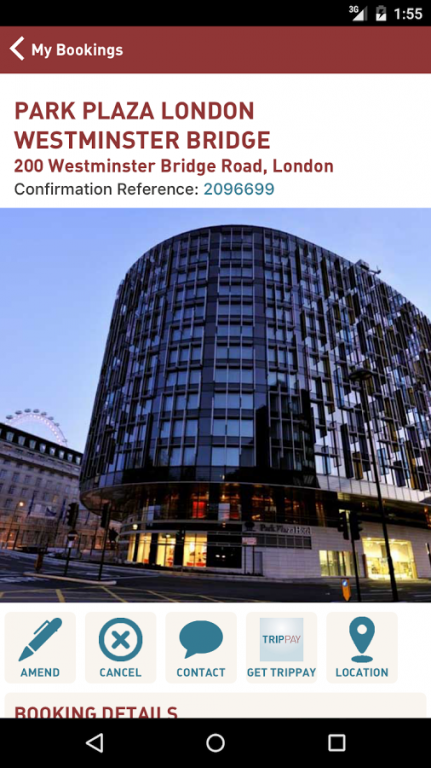Conferma Hotel Booker 1.1.3
Free Version
Publisher Description
Hotel Booker enables travellers to access and amend their bookings from their smart phone while travelling, giving them peace of mind in their pocket.
The app is packed with features designed to help travellers on-the-go, including review bookings, locate hotel plus much more.
Feature & Benefits:
-Secure - Use Touch ID on supported devices to authenticate securely and with ease.
-Amend reservations or cancel a bookings outright.
-Contact your travel agent free of charge through the Hotel Booker messaging platform.
-Provide valued feedback by rating your stay on a range of criteria
-Integrate with TripPay - Get instant & secure access to your payment details
-Maps - Get directions to your hotel and view nearby points of interest
PLEASE NOTE:
To use Hotel Booker Conferma you must have a Hotel Booker account. Please contact support@conferma.com for further details
About Conferma Hotel Booker
Conferma Hotel Booker is a free app for Android published in the Recreation list of apps, part of Home & Hobby.
The company that develops Conferma Hotel Booker is Conferma Ltd. The latest version released by its developer is 1.1.3.
To install Conferma Hotel Booker on your Android device, just click the green Continue To App button above to start the installation process. The app is listed on our website since 2017-10-17 and was downloaded 24 times. We have already checked if the download link is safe, however for your own protection we recommend that you scan the downloaded app with your antivirus. Your antivirus may detect the Conferma Hotel Booker as malware as malware if the download link to com.conferma.hotelbookermobile is broken.
How to install Conferma Hotel Booker on your Android device:
- Click on the Continue To App button on our website. This will redirect you to Google Play.
- Once the Conferma Hotel Booker is shown in the Google Play listing of your Android device, you can start its download and installation. Tap on the Install button located below the search bar and to the right of the app icon.
- A pop-up window with the permissions required by Conferma Hotel Booker will be shown. Click on Accept to continue the process.
- Conferma Hotel Booker will be downloaded onto your device, displaying a progress. Once the download completes, the installation will start and you'll get a notification after the installation is finished.